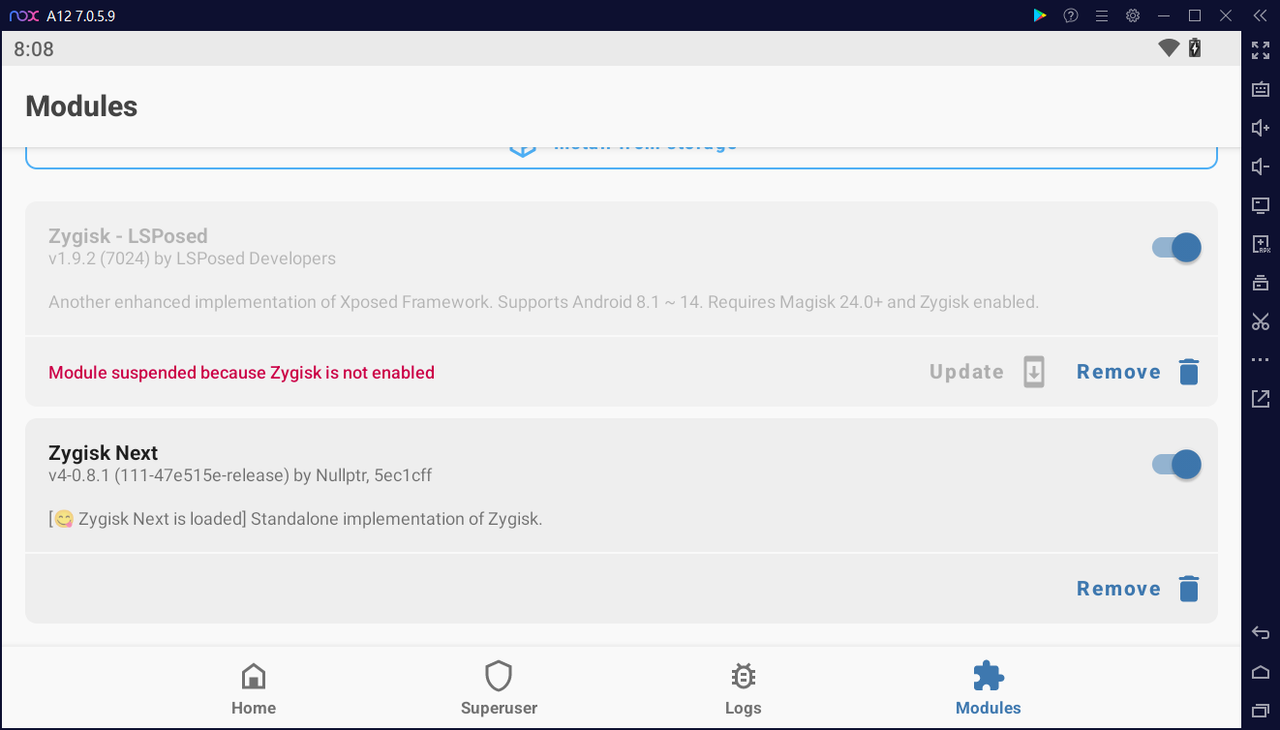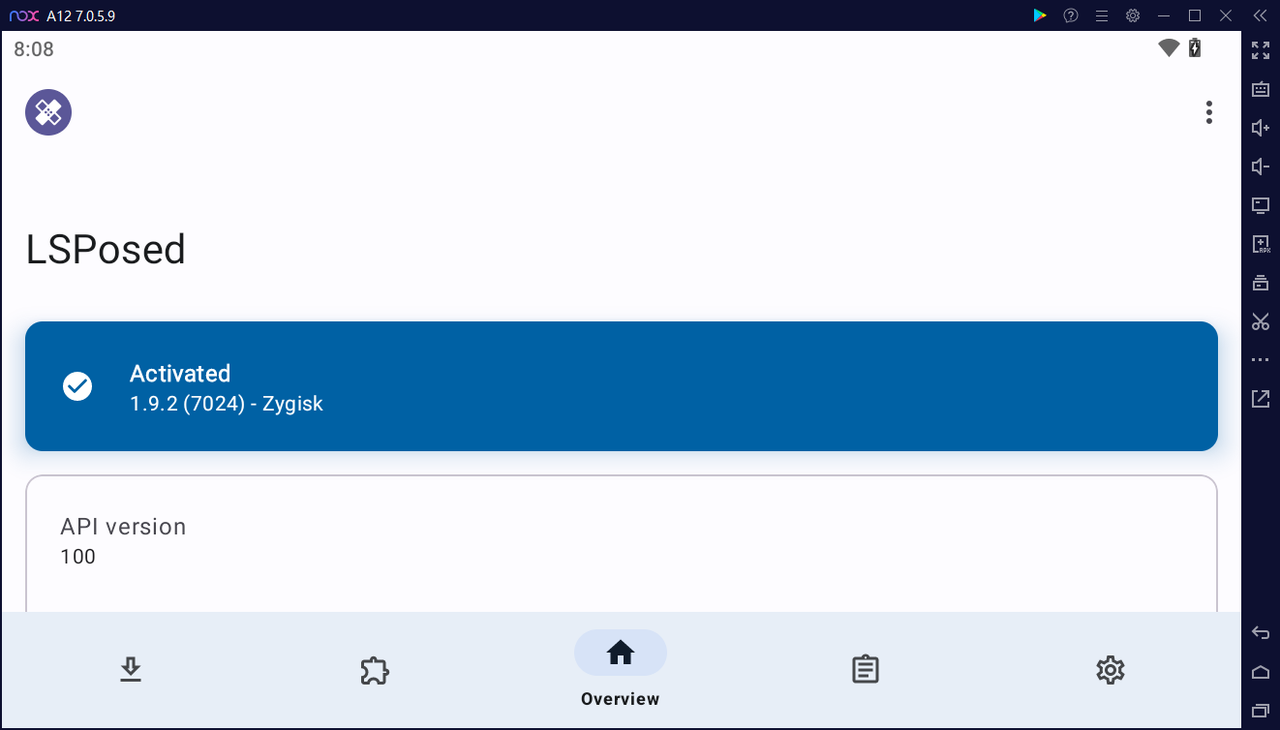How to install ZygiskNext on Magisk (Zygisk alternative)
ZygiskNext is a standalone implementation of Zygisk, designed to provide Zygisk API support for KernelSU and to serve as a replacement for Magisk’s built-in Zygisk.
⚠️WARNING: ZygiskNext may not be stable. It is recommended to use build-in Zygisk feature, unless it is broken for you. You should only use ZygiskNext if you really have a reason or if you use KernelSU. Check this tutorial how to enable build-in Zygisk: https://www.andnixsh.com/2025/06/how-to-install-zygisknext-on-magisk.html
Requirements:
General
- No multiple root implementation installed
KernelSU
- Minimal KernelSU version: 10940
- Minimal KernelSU Manager (ksud) version: 11575
Magisk
- Minimal version: 26402
- Built-in Zygisk turned off
Installation:
First, install Magisk Delta: https://www.andnixsh.com/2023/06/how-to-install-magisk-delta-on-android.html
Download the Zygisk Next .zip file Releases · Dr-TSNG/ZygiskNext
Transfer the .zip file to the emulator via shared folder. Refer to the emulator’s manual/tutorial how to use shared folder. If too complicated, just use the buiid-in browser and download the file inside the emulator
Go to Modules section and click on Install from storage option
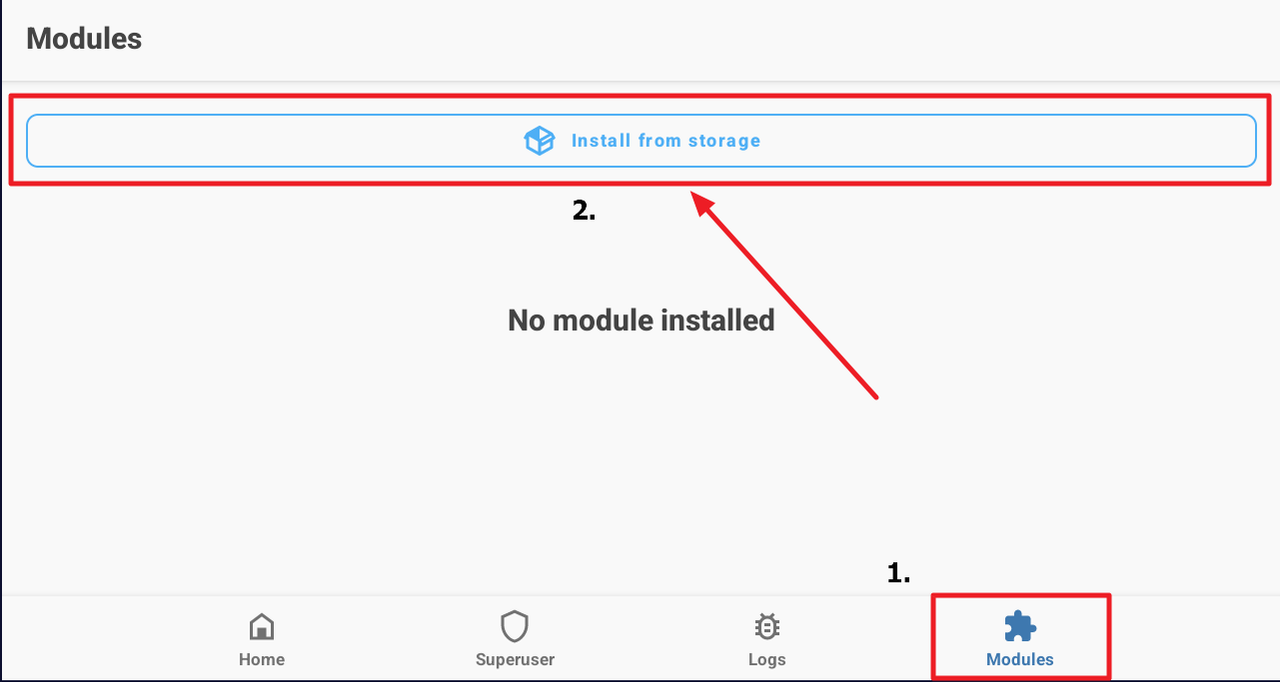
Choose the .zip file you have previously downloaded
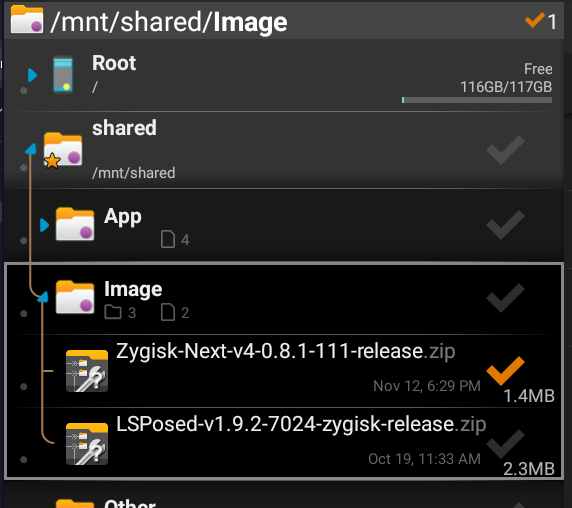
Confirm the installation with “ok”.
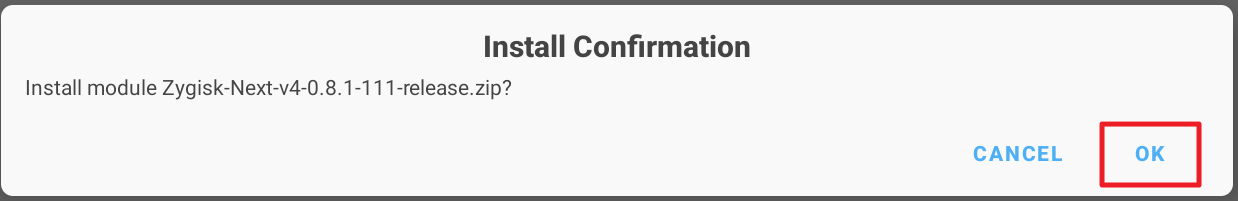
After installation is done, click on the “Reboot” button, or restart emulator. Either way does the same
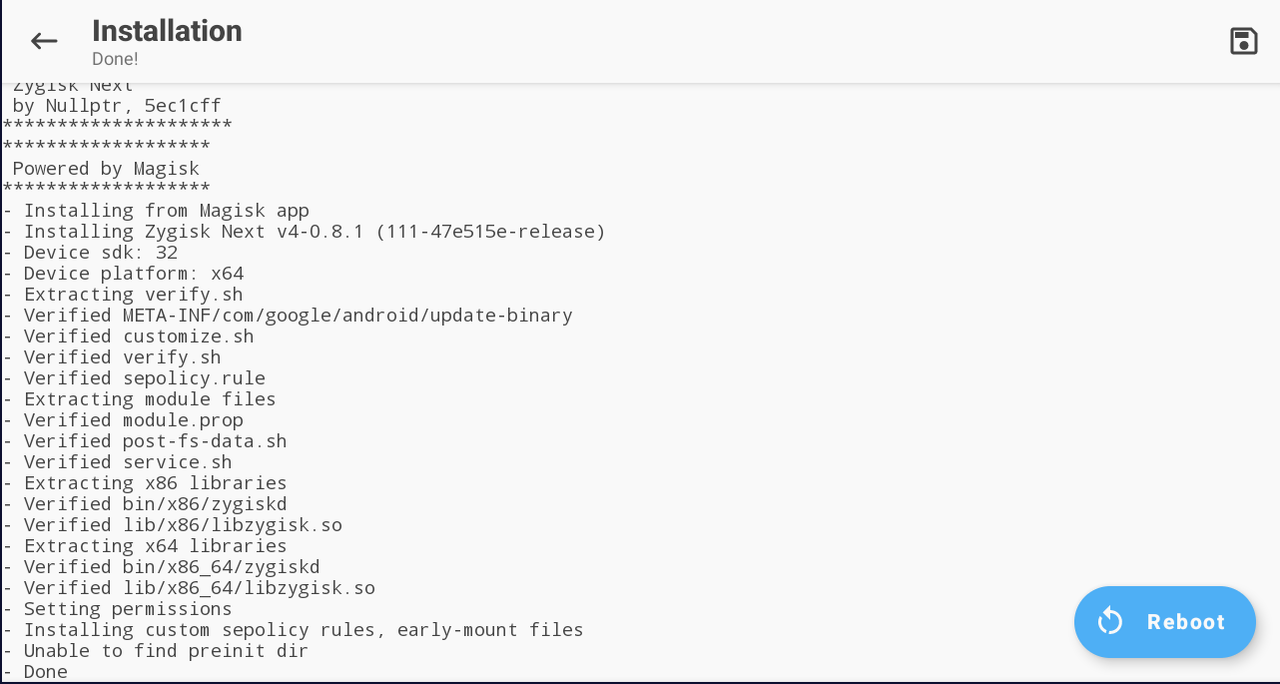
Once installed, the Zygisk will be enabled, although Magisk says it is not activated