Il2CppDumper CLI compiled for macOS and Linux
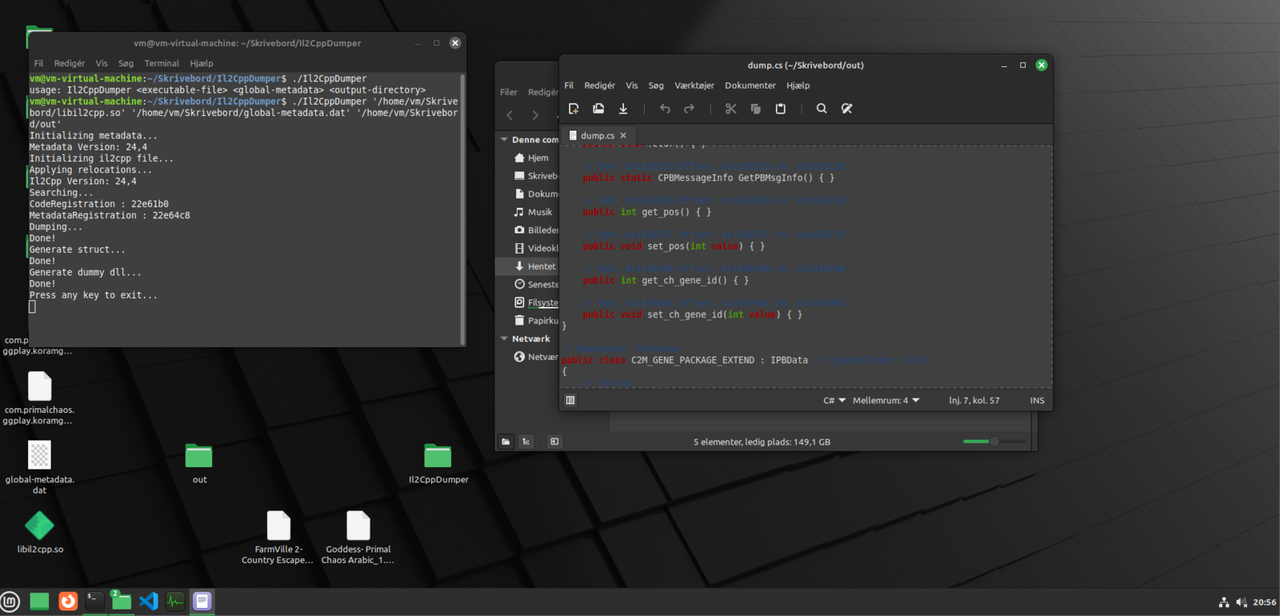
Il2CppDumper CLI for Linux and macOS. This also works on Apple M1/Silicon computers.
Usage:
In a file explorer, open in terminal from a directory where Il2CppDumper is located, or open terminal, change directory using “cd (path)”, then run:
./Il2CppDumper <executable-file> <global-metadata> <output-directory>
If you got permission denied error, run this command
Code:
chmod +x Il2CppDumper
Then you can execute Il2CppDumper
Download
https://github.com/AndnixSH/Il2CppDumper/releases
https://mega.nz/folder/jQoAST7Q#fn6hm7JcSJbJw5tNbhiSLA
Building:
If you want to compile it yourself, you can install .NET Core and run the folloing command lines using CMD on your project directory
Code:
dotnet publish -r linux-x64 -p:PublishSingleFile=true -f net7.0 --self-contained
dotnet publish -r osx-x64 -p:PublishSingleFile=true -f net7.0 --self-contained
Link to .NET Core: Download .NET (Linux, macOS, and Windows)
Credit:
Perfare - Perfare/Il2CppDumper

Comments
Post a Comment