How to access Data & OBB folder on Android 11 and above
Starting with Android 11+, access to Android/data and /Android/obb is restricted by Google. Restrictions are related to security. Sensitive information may be stored in these folders. You would need a computer to access them normally, however there is still a way to access Android/data and /Android/obb directory without a PC
Shizuku app
Download Shizuku from Play Store or other sources: Download | Shizuku
Read user manual how to start Shizuku User manual | Shizuku
Once you have started Shizuku, go to Authorized apps list.
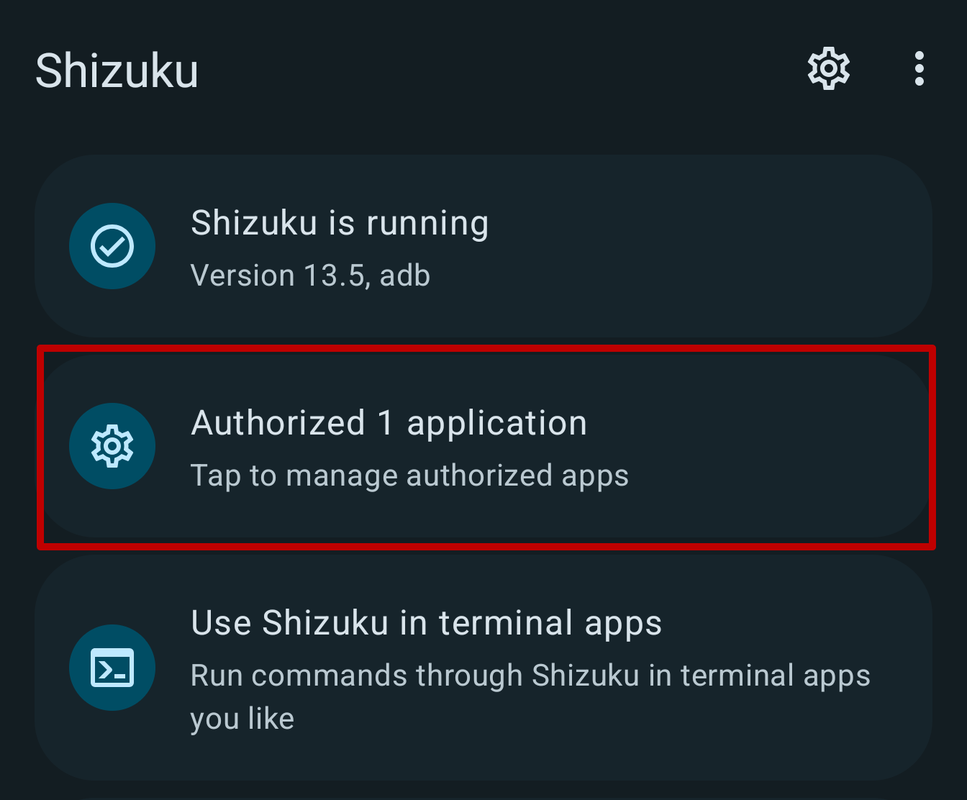
Choose the file explorer app you want to authorize. If the file explorer app is already running, make sure to close it
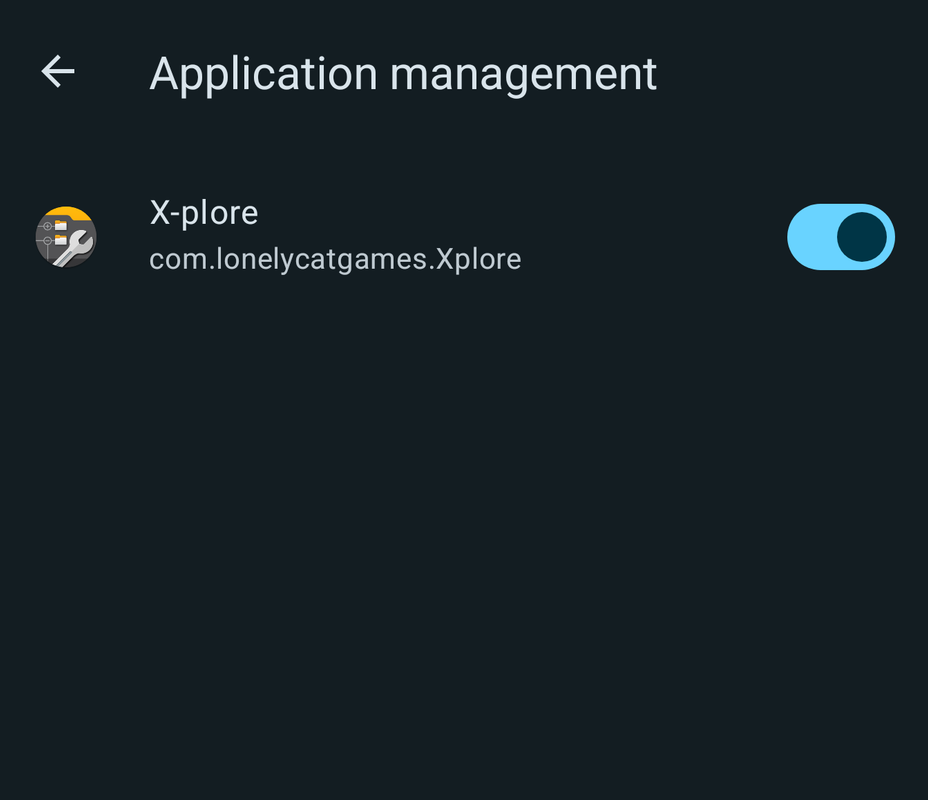
You can now access Android/data and /Android/obb in read-write mode without permission (Notice the small Shizuku icon of Android folder)
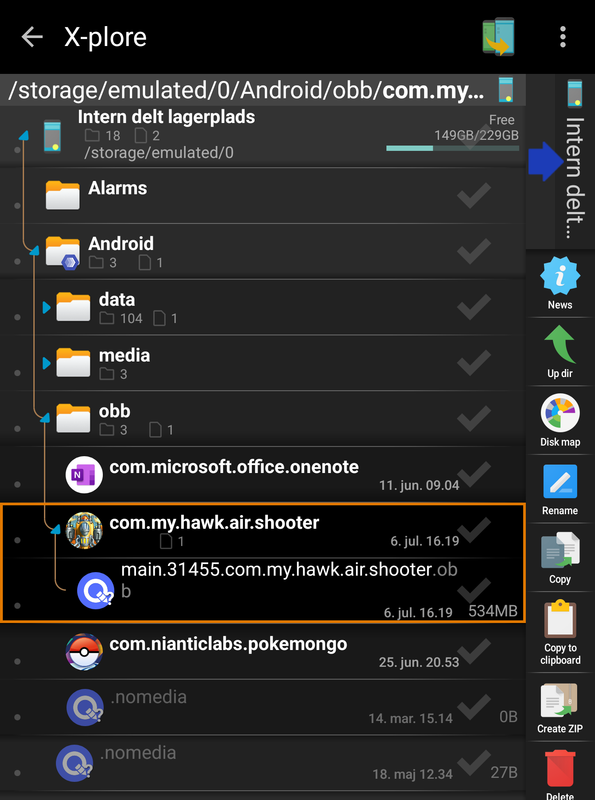
Other methods
You can see ZArchiver’s guide how to grant access to Android/data and /Android/obb without Shizuku/ADB

Comments
Post a Comment