How to install systemless Xposed Framework on Magisk for Android 5.0 - 8.1
Systemless Xposed Framework is a module for Magisk, repackaged by topjohnwu and fixed by bibarub. Only Lollipop 5.x.x, Marshmallow 6.x, Nougat 7.x.x, and Oreo 8.x are supported for ARM, ARM64, and x86, with additional support for x86_64. If you are using Android 9 Pie or above, use LSposed module instead. See: https://www.andnixsh.com/2023/06/how-to-install-lsposed-on-magisk-for.html
Download the Xposed ZIP package: Releases · bibarub/xposed
Open the Magisk app, and switch to the Modules tab using the bottom navigation menu.
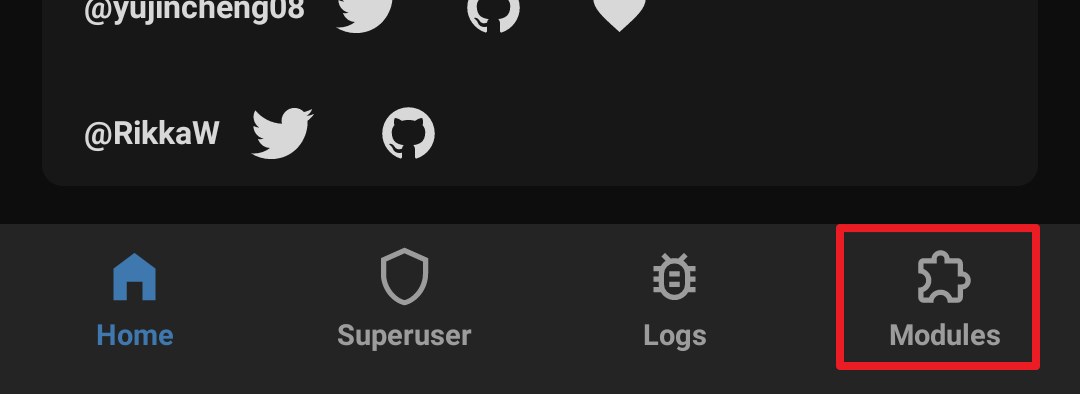
Tap on the button named Install from storage (Package icon on bottom-right corner if youuse Mgisk Delta).
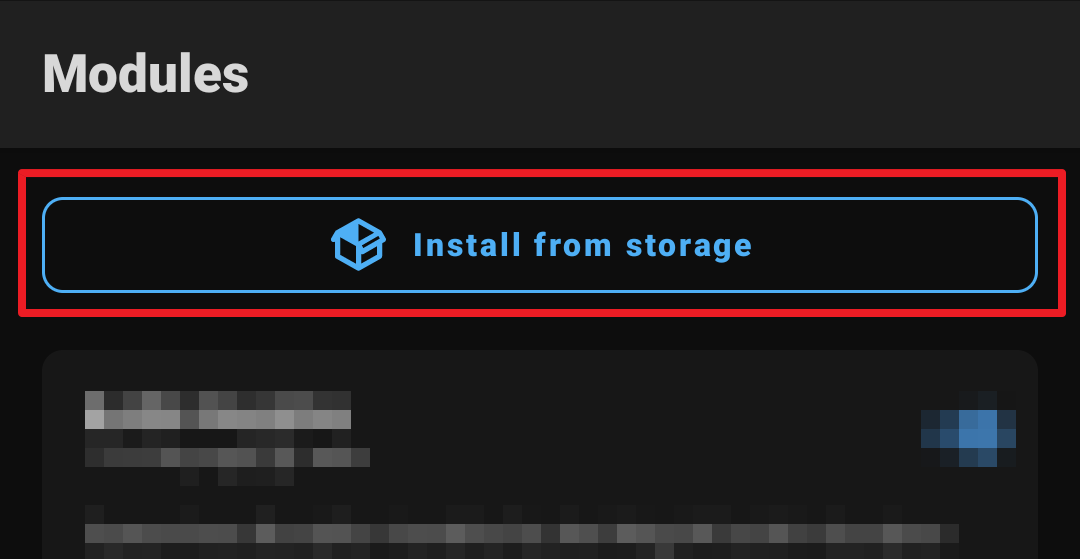
Next, browse and select the ZIP you downloaded earlier.
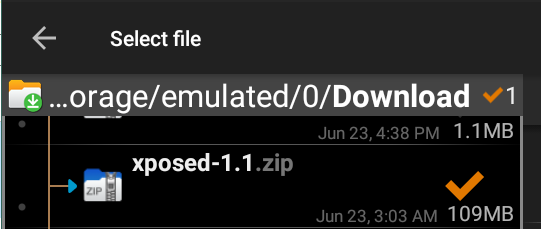
After a successful installation, click Reboot to reboot Android system. If you use Emulator, do not click Reboot, instead restart the emulator by clicking close button
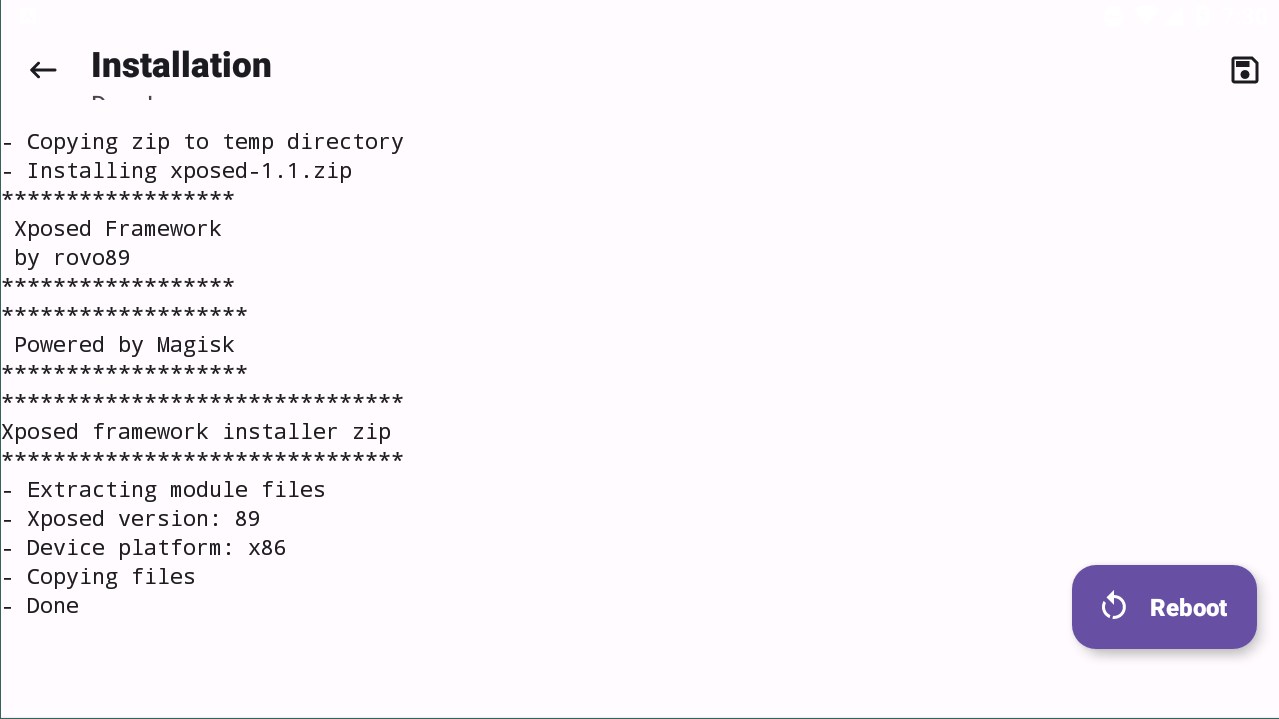
You should see the Xposed Installer in your launcher. In case the Xposed Installer is not installed, you can Download Xposed Installer APK and install it manually. Link: https://github.com/bibarub/xposed/raw/master/XposedInstaller.apk
Open the Xposed Installer. For the first time, you may get a warning “Xposed Framework version XX is installed, but not active…”. If this is the case, reboot Android one more time
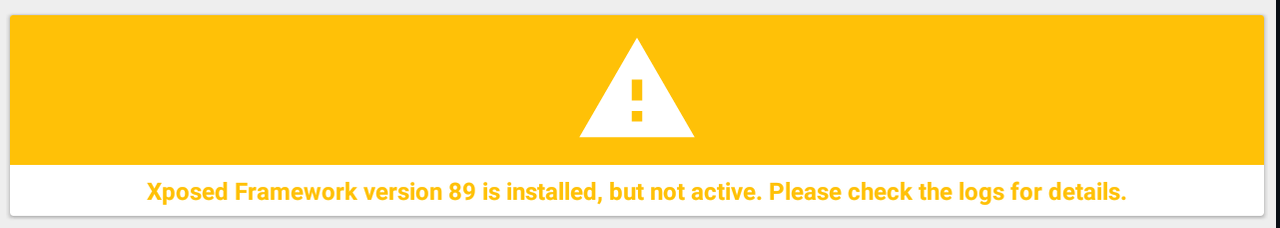
Open Xposed Installer again. The status should say “Xposed Framework version XX is active”, means it is working
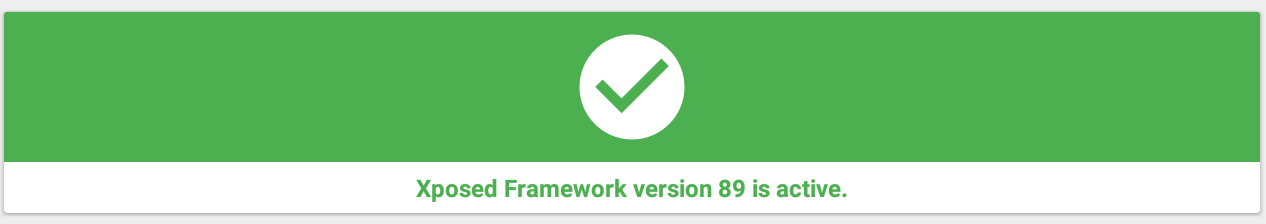

Comments
Post a Comment