How to install unsigned APK using Core Patch module (Root & Xposed required)
Core Patch is a module for Xposed Framework to disable signature verification, directly modify the APK, and downgrade the App.
What is difference between Core Patch and Lucky Patcher:
-
Lucky Patcher does not need Xposed, it’s patching the system files directly. It does have Xposed way though but same way as normal. However, the bypass techniques is very outdated. It does not support signature scheme v2, v3 and v4 well, the success rate to install unsigned APK is likely 30%. I had asked chelpus to fix signature bypass multiple times but he never responded!
-
Core Patch fully bypassed signature checks, it works a lot better, supports signature scheme v2, v3 and v4.
WARNING: ENVIORNMENT MAY BRICK AFTER INSTALLING XPOSED. BACKUP YOUR DATA FIRST BEFORE PROCEED
If you are using VM app, reinstall the rom, you will lose your data
If you are using emulator, just reinstall emulator without uninstalling. NO data would be loss unless you unchecked preserve data option
If you are using Magisk on Android device, reboot into Safe Mode. Most modern Android devices support pressing a special key combo at boot to enter Safe Mode as an emergency option. Magisk will detect Safe Mode being activated, and all modules will be disabled. Then reboot back to normal mode (the module disable state persists) and manage your modules through the Magisk app.
Requirements
- Rooted device/emulator/virtual machine with SuperSU, Superuser or Magisk
- Xposed or LSPosed
Xposed installation
** For Android 8.1 and above (Magisk):**
You need Magisk with LSposed module. For emulator, use Magisk-Delta and install Magisk into system pertition
Magisk v24 and up
- Enabled Zygisk in Magisk settings, if not enabled already
- Download latest LSPosed zygisk release.zip Releases · LSPosed/LSPosed
- Open Magisk, go to Module. Tap Install from storage and select .zip file of LSposed you just downloaded
- Reboot
Magisk v23 and below
- Download latest Riru - Core Releases · RikkaApps/Riru
- Download latest LSPosed zygisk release.zip Releases · LSPosed/LSPosed
- Open Magisk, go to Module. Tap Install from storage and select .zip file of Riru
- Tap Install from storage and select .zip file of LSposed
- Reboot
For Android 5.0-8.1:
For Magisk:
Download systemless Xposed installer: Releases · bibarub/xposed
Full guide: https://www.andnixsh.com/2023/06/how-to-install-old-xposed-framework-on.html
For SuperSU or other superusers:
Download Xposed Installer v3.1.5 with fixed connection: https://github.com/KhanhNguyen9872/xposed/raw/main/xposed.apk
Check your architecture before installing Xposed, so you don’t brick your system. Example if your arch is x86, choose “Android x.x.x x86”
If you use virtual machine app such as VMOS, X8Sandbox, etc which supports root and Xposed, I recommended you to install it by enabling Xposed in VM settings. Please refer to the individual website or search for tutorial for more infomation
For Android 4.0.3-4.4.4:
Download Xposed Installer v2.7: https://repo.andnixsh.com/tools/Xposed/Xposed Installer v2.7 (Android 4.x.x).apk
You can install Xposed straight forward without internet connection
Core Patch installation
Download and Install Core Patch (核心破解)
- Core Patch 2.0 for Android 4.4-7
- Core Patch 2.2 for Android 7-10
- Core Patch 3.x for Android 10-12
- Core Patch 4.x for Android 10-13
- Core Patch 4.0-4.3 for Android 10-13
- Core Patch 4.4> for Android 9-14
Latest versions:
https://github.com/coderstory/CorePatch/releases
Older versions:
https://mega.nz/folder/7EoyWSpC#2nkRRwUucCkUjlUO3PvSgA
Enable the module in Xposed/LSposed
For LSPosed: Access LSposed from the notification. Click on Modules (Puzzle icon), click on Core Patch, and enable module for Core Patch and leave it check on System framework only

For old Xposed Installer: Check “Core Patch” in modules section
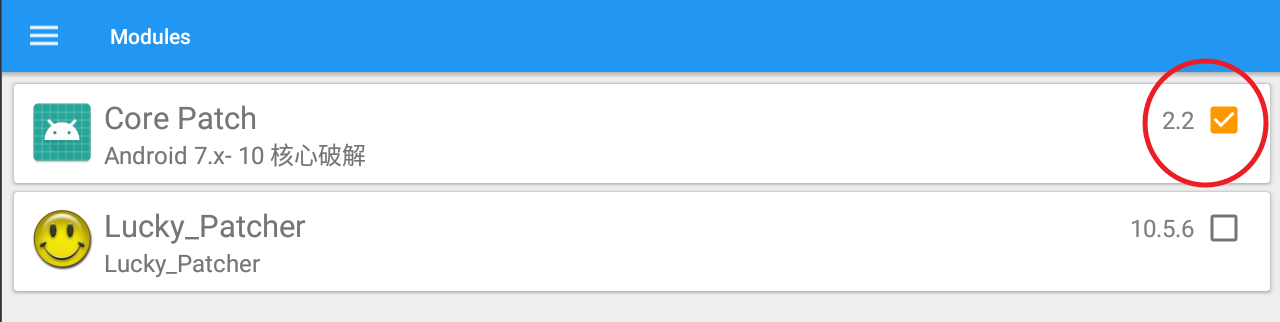
Reboot the system
For better compatibility, you might want to enable Lucky Patcher on Xposed too. Sometimes unsigned APK works along with Lucky Patcher and Core Patch together. See the tutorial for Lucky Patcher: https://www.andnixsh.com/2020/01/how-to-install-unsigned-apk.html
CorePatch Settings
Core Patch 3.x and above
- LSPosed: Modules -> Core Patch -> Click on gear icon
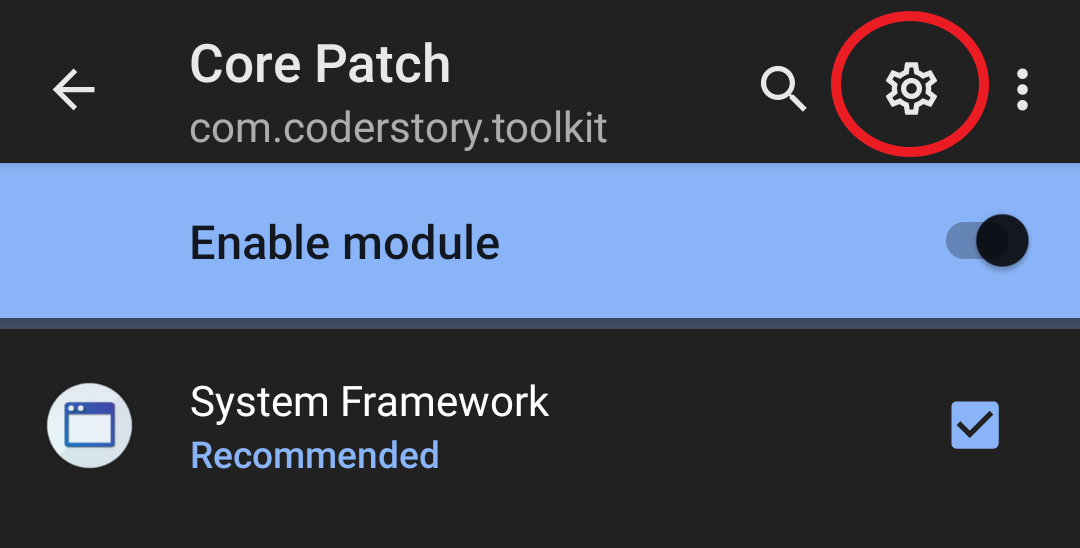
You should see this screen. This is Core Patch 4.5 with many options

Core Patch 2.x: Launch the app from the app drawer
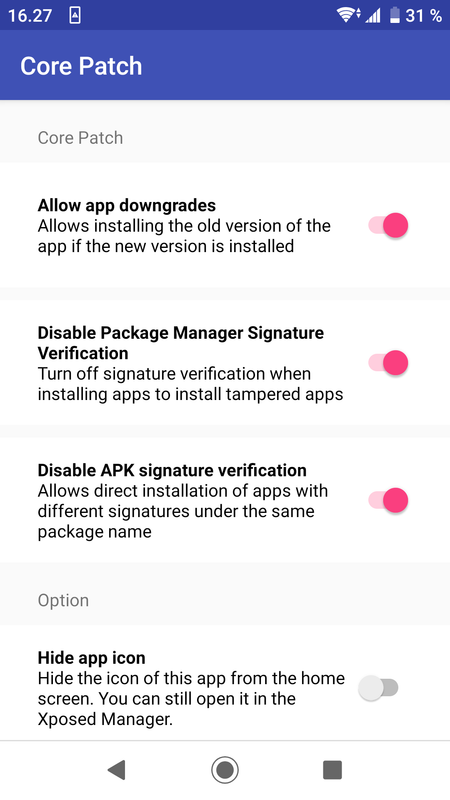
That’s all. Enjoy installing unsigned APKs
Warning
Android 9 and above has extra security which may prevent you from logging in with Play Games even you installed unsigned APK. If this is the case, please use VM apps instead https://www.andnixsh.com/2023/06/list-of-android-virtual-machine-apps.html
If you are not be able to install unsigned APK, check if the Core Patch and Xposed configuration is correct, and check if unsigned APK is valid and not corrupted. You can contact the author of the mod to have a look. Alternatively you can try Install signed APK on top of original version without having to uninstall it. Your save data will be intact and Google login will still work until you reboot your device. Some games still logged in as Google even after it doesn’t work, but don’t log out because you can’t login again until you install original APK
Issues
If you encounter any issues with Core Patch, please report an issue on Github repo. Search before reporing. https://github.com/LSPosed/CorePatch/issues

Comments
Post a Comment